Expert mode
If the Expert mode is activated two additional configuration options are available.
5. In the Expert mode you can define which columns should be managed by the GISconnector.
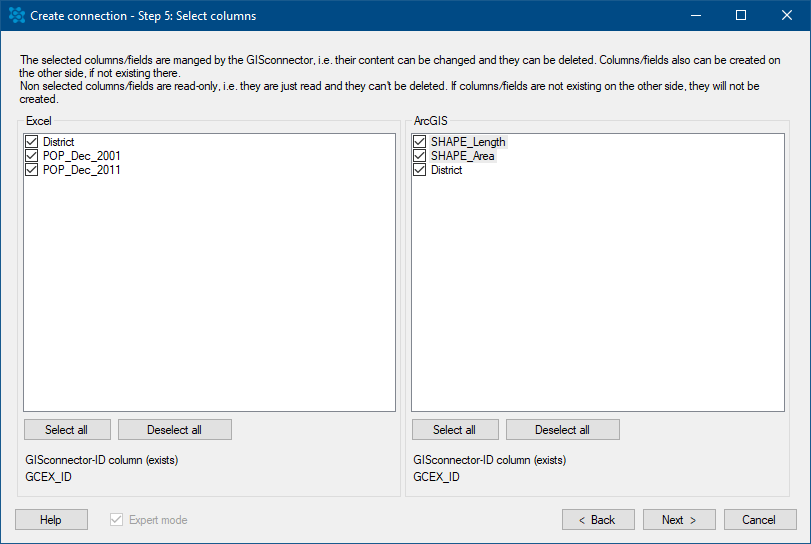
Press "Next >".
Generally we recommend to activate resp. let the GISconnector for Excel manage only those columns you intend to transfer in order to maximize speed.
6. Also the transfer parameters can be defined. These can be modified later in the dialogue  "Edit connection" in the tab Options. With these settings you can control the behaviour of the GISconnector for Excel regarding the creation and deletion of columns and rows as well as the administration of the GCEX_IDs; separately for both transfer directions.
"Edit connection" in the tab Options. With these settings you can control the behaviour of the GISconnector for Excel regarding the creation and deletion of columns and rows as well as the administration of the GCEX_IDs; separately for both transfer directions.
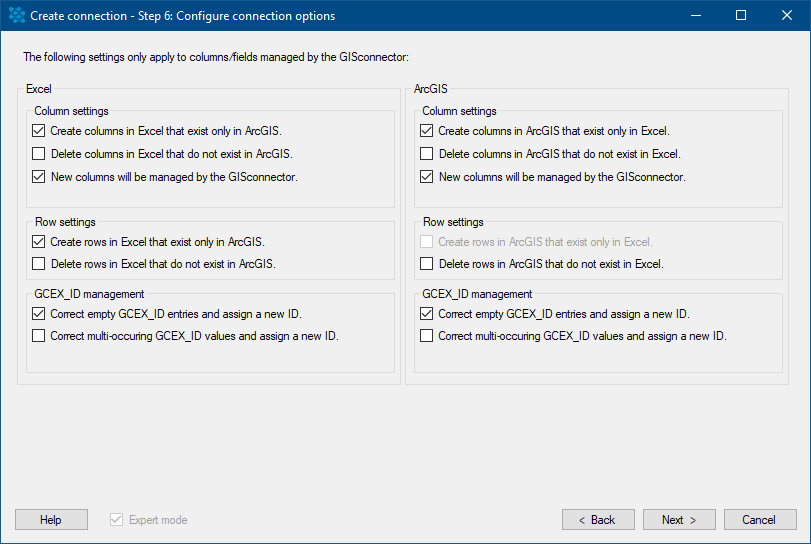
Press "Next >".
7. Enter a name for the new connection.
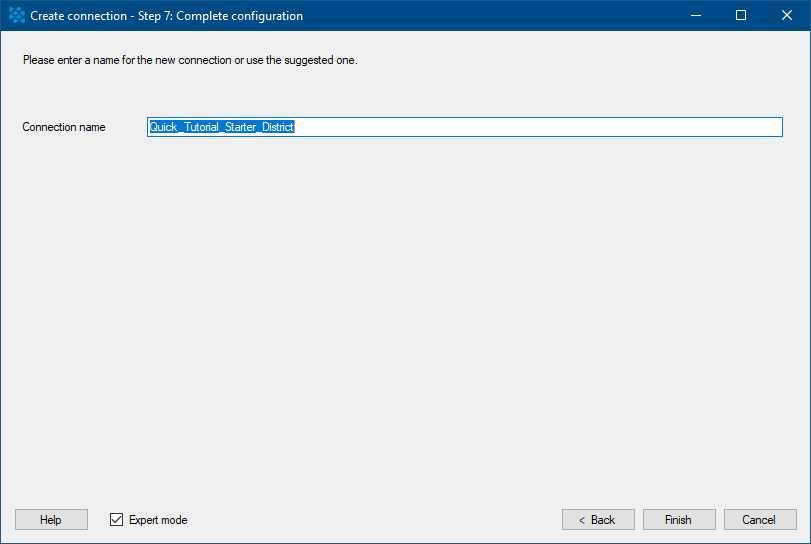
Press "Finish".
