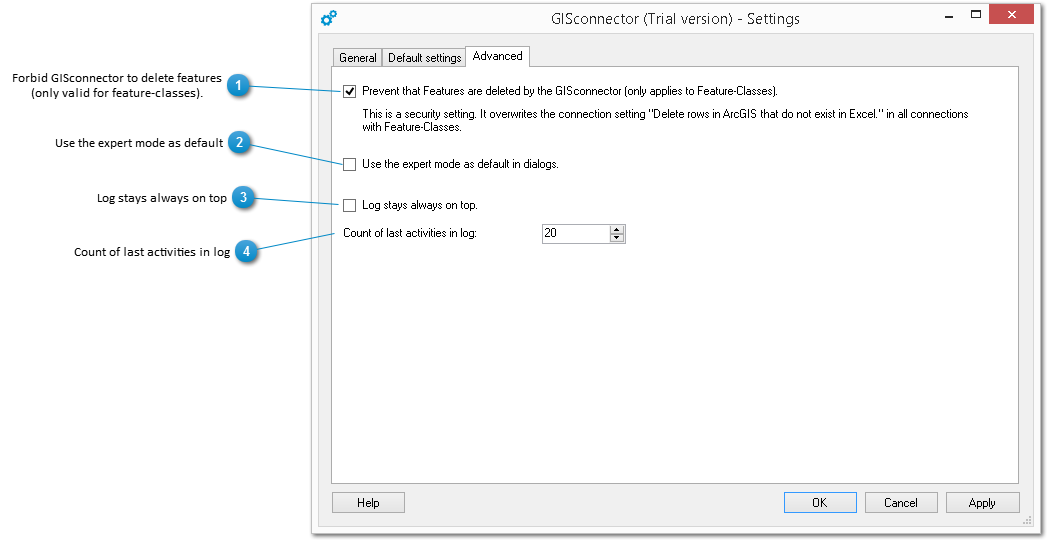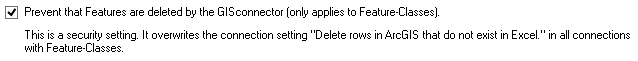|
|
|
 Forbid GISconnector to delete features
(only valid for feature-classes).
This global setting overwrites the Connection setting under the Options tab for each existing connection or being made, with the GISconnector for Excel. This setting can be regarded as a safety setting. When this setting is deactivated, the deletion of ArcGIS features can be permitted through the transfer from Excel to ArcGIS by activating the option "Delete rows in ArcGIS that do not exist in Excel.".
|
 Use the expert mode as default
Within the wizards "Create data connection" either in ArcGIS or in Excel, an expert mode is available which allows further configurations. If the expert mode is activated in the settings, it is active as default.
|
 Log stays always on top
If you activate this checkbox, the log window will always be in the foreground.
|
 Count of last activities in log
Here you can define how many actions should be stored in the log windows.
|
|
|
|
|