Expert mode
If the expert is activated, two additional configuration options are available.
5. In expert mode, within the fifth step you can define which columns should be managed by the GISconnector.
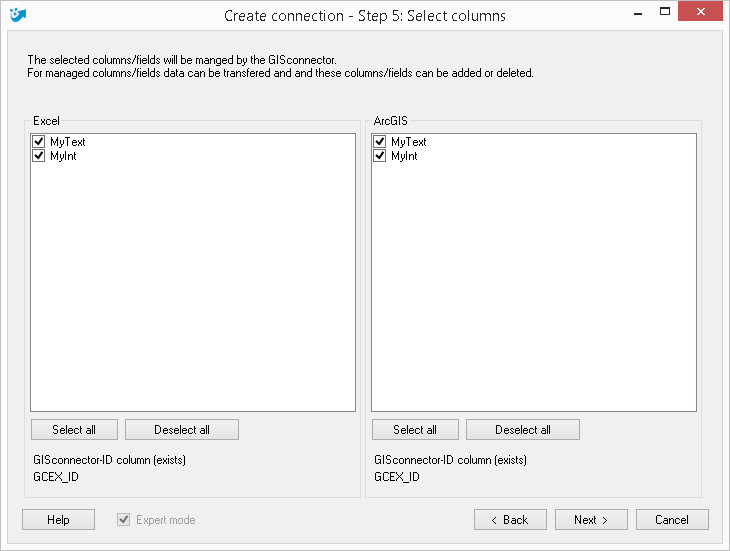
Press "Next >".
6. In the sixth step, the transfer parameters can be defined. These can be modified later in the Edit connections dialogue in the tab Options.
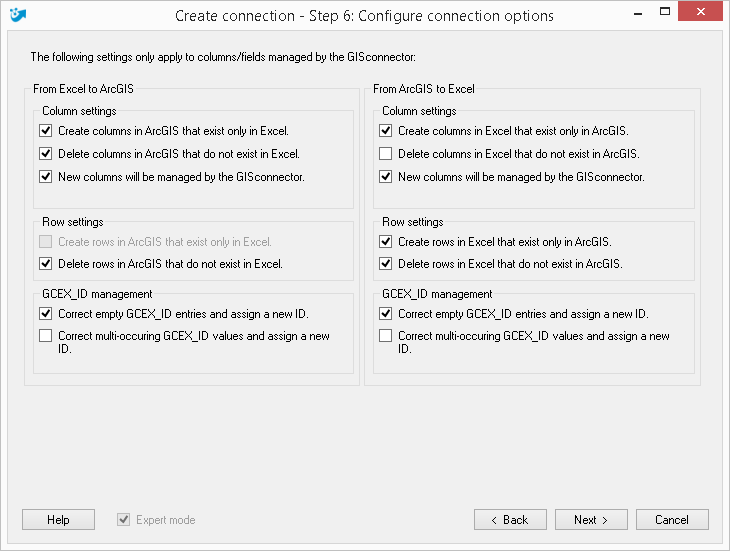
Press "Next >".
