Settings on the client machine
The selection of the license type is conducted with the application „Geolabs Administrator“. The application is installed together with the GISconnector.
After you have conducted all installations and settings on your license server successfully, you have to make the settings for obtaining the license on your client machine.
If you have not yet conducted the installtion on your license server, we recommend doing it at first, as described here.
The selection of the Concurrent Use license must be made on every client machine, on which you plan to work with the GISconnector for Excel.
Go to Windows/Start → All programs → GI Geolabs GmbH and start the „Geolabs Administrator“.
After starting the Geolabs Administrator, the licensing mode "Concurrent Use" can be chosen:
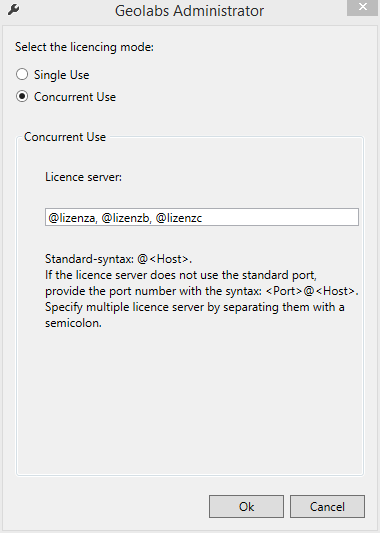
Enter the servername or the IP address of the server in the input field beneath "license server" where the license server is running.
You can enter multiple servers if you like according to the following syntax: "@server1;@server2".
If you choose another port than the default port 8090 when installing FlexNet Publisher, you have to enter the port number before the @ character (Example: <port>@<server>).
