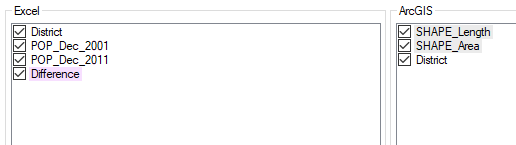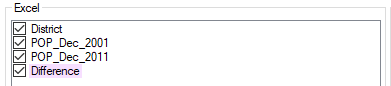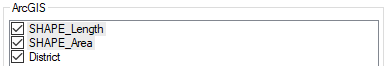Tab "Columns/Fields"
The tab "Columns/Fields" determines, which columns/fields are managed by GISconnector for Excel.
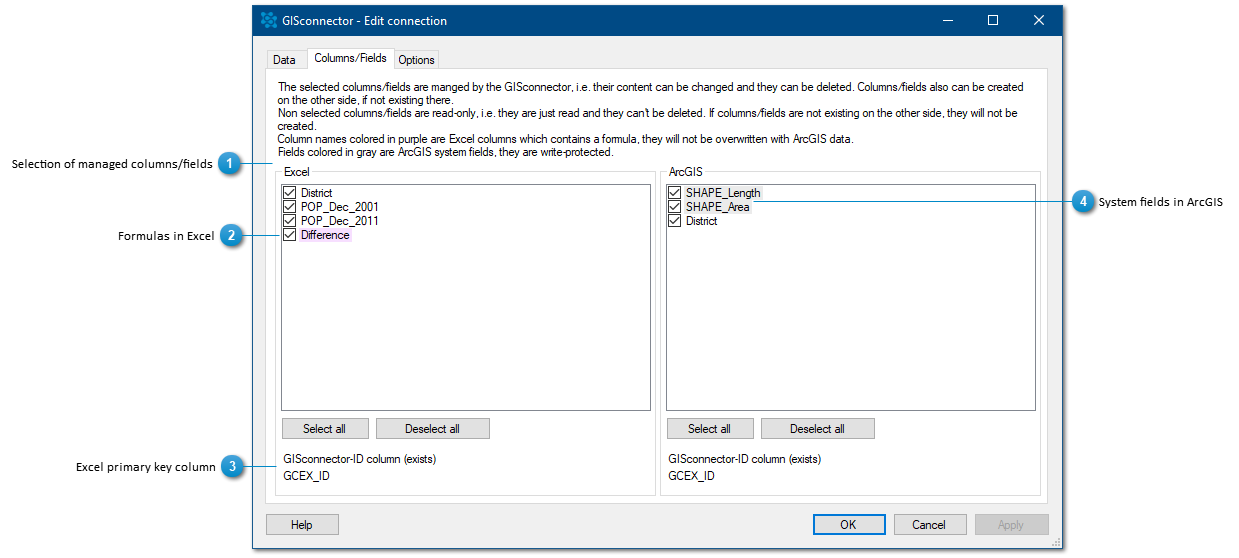
The management of columns/fields is carried out separately for Excel and ArcGIS. If you select a column/field by ticking the checkbox, it will be managed by GISconnector for Excel. The content of a managed column/field can be modified and the field or column can be deleted. Moreover, the columns/fields can each be generated on the other side, provided that they do not exist there.
Non-selected columns/fields, which are not marked, will not be modified by GISconnector for Excel, which means, that the content is visible but can not be deleted. In case the columns/fields are not existing on the other side, they also can not be generated.
The following paragraph explains how the GISconnector for Excel deals with the transfer of data, if a cloumn/field has been selected or excluded from the management (not selected).
Scenario: column/field only exists on one side (Excel or ArcGIS)
|
column/field is managed or not managed
|
|
|
|
column/field will be generated on the other side
|
Yes
|
No
|
Scenario: columns/fields exists on both sides (Excel and ArcGIS)
|
column/field is managed or not managed
|
|
|
|
column/field is editable
|
Yes
|
No
|
|
column/field is deletable
(in case it has been deleted on the other side) |
Yes
|
No
|
The functionality of the tab columns/fields has changed since version 3.0.