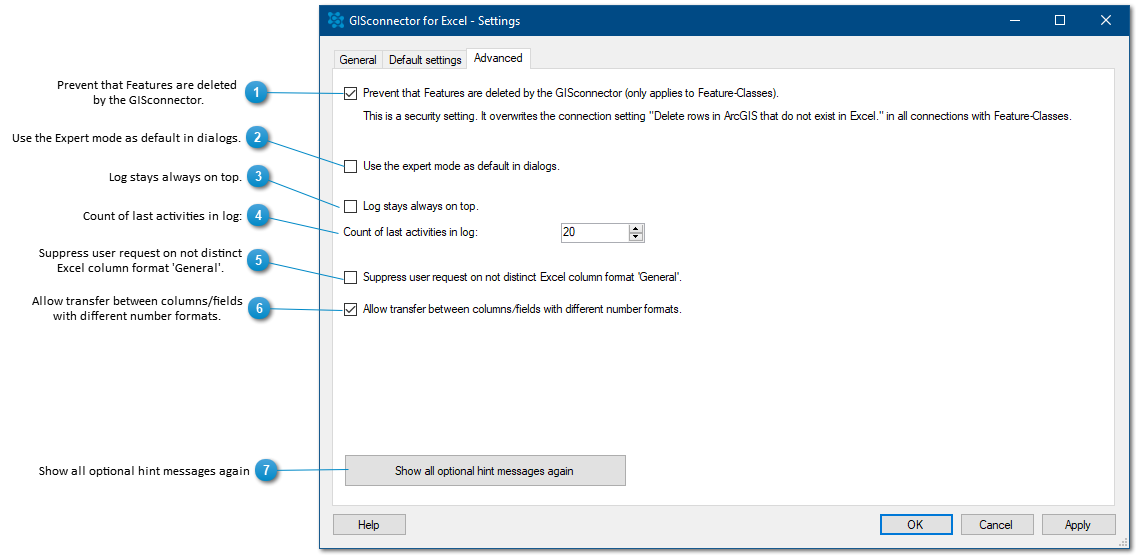|
|
|
 Prevent that Features are deleted
by the GISconnector.For each connection, that has been or will be made with the GISconnector for Excel this global setting overwrites the settings in  "Edit connection" "Edit connection" u nder the "Options" tab sub-menu 5. This setting can be regarded as safety setting. When this setting is deactivated, the deletion of ArcGIS features can be permitted through the transfer from Excel to ArcGIS by activating the option "Delete rows in ArcGIS that do not exist in Excel".
|
 Use the Expert mode as default in dialogs.This setting has an effect on the wizards  "Create connection" and  "Export data" and activates the export mode as default. "Export data" and activates the export mode as default.
|
 Log stays always on top.If you activate this checkbox, the log window will always be in the foreground.
|
 Count of last activities in log:Here you can define how many actions should be stored in the log window. |
 Suppress user request on not distinct
Excel column format 'General'.When using an Excel column with format 'General' a warning appears, as this format is not distinct and can't be interpreted for sure. This helps preventing compatibility issues. If want to use the format "General" nevertheless, you can repress the user request at this point.
|
 Allow transfer between columns/fields
with different number formats.GISconnector is more tolerant when transferring number formatted columns/fields. Any combination of number formatted column and field will be accepted.
|
 Show all optional hint messages againOptional hint messages have been added, that make getting started with the GISconnector for Excel easier. You can hide these messages in the according windows. Via the button "Show all optional hint messages again", you can display the hint messages once again.
|
|
|
|
|