Single Use license deactivation
In order to transfer a license from one machine to another a deactivation of the Single Use license is necessary.
In this case a license deactivation can be conducted in the Geolabs Administrator.
Go to Windows/Start → All programs → GI Geolabs GmbH and start the „Geolabs Administrator“.
Create a license deactivation file
After starting the Geolabs Administrator select "Single Use" within the "licensing mode". Following this you can push the button "Deactivate license".
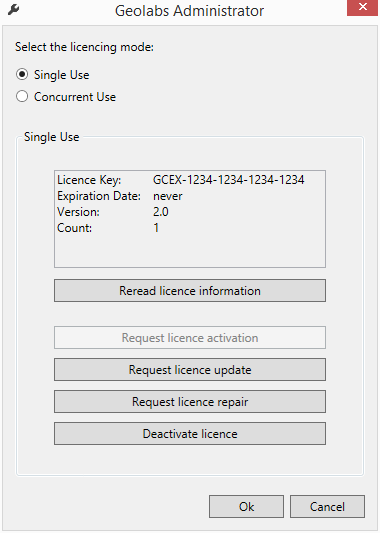
Save your deactivation file in the following step.
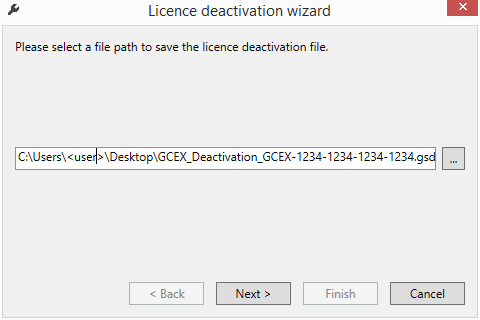
With „Next >“ and „Finish“ the wizard will be closed and the license deactivation file will be saved at the given path.
Please send the license deactivation file (GSDR file) to GI Geolabs GmbH for deactivation (service@gi-geolabs.de).
After deactivation we will send the file back to you.
Conduct license deactivation
Save the received license deactivation file (GSDP file) on your machine.
Double-click the deactivation file.
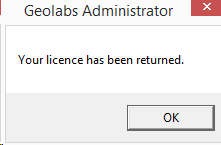
Now the Single Use license has been deactivated/returned. You can activate your license number on another machine now.