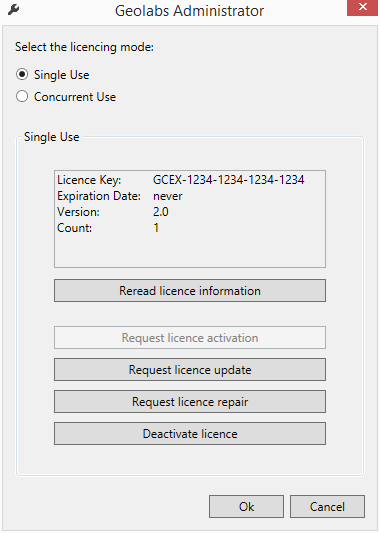Single Use license activation
The deployment of the Single Use license service and the Single Use license activation are ensued by "Geolabs Administrator". The application is installed together with the GISconnector.
In order to activate a Single Use license you will need „Geolabs Administrator“.
Go to Windows/Start → All programs → GI Geolabs GmbH and start the „Geolabs Administrator“.
Request Single Use license activation
Choose option „Single Use" as a licensing mode. Now press „Request license activation“.
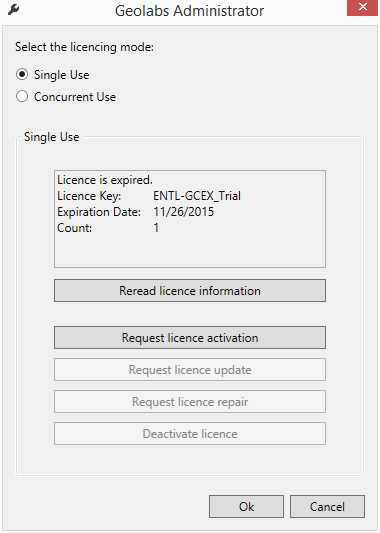
In the next step, please enter your GISconnector license number (Syntax: GCEX-1234-1234-1234-1234) and click „Next >“.
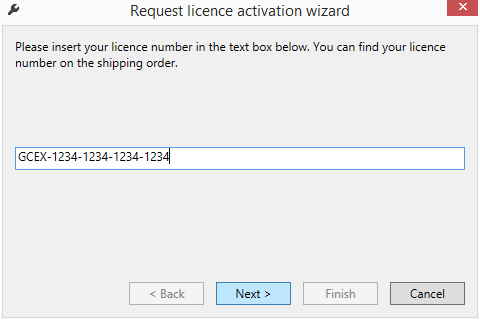
Save the license file in the following step.
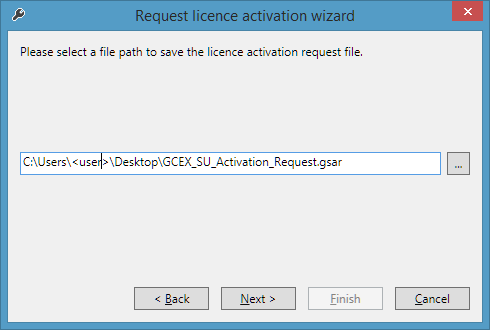
By pushing „Next >“ and „Finish“ the wizard will be closed and the License Activation Request File will be saved at the path given before.
In order to get the license file activated, please send it (GSAR file) to GI Geolabs GmbH for activation (service@gi-geolabs.de).
After activation, we will send the file back to you.
Perform license activation
Save the activated license file (GSAP file) on your machine.
Double-click the activation file (GSAP file). You might have to refresh the Geolabs Administrator with the button "Reread license information" if the Geolabs Administrator has been open before.
Restart the GISconnector in order to use the activated license.
Now the Single Use license can be used.