Getting started
Begin by using the GISconnector for Excel either to export ArcGIS data to Excel or to connect to existing Excel data. By doing this you will create a connection that you can subsequently use to transfer data and send functions between ArcGIS and Excel.
Please take note of the following preliminary instructions:
-
The test version is a full functional version with the limit of 30 days of runtime. The test version may not be used for commercial purposes.
-
If desired with installation the GISconnector for Excel starts automatically when you boot up your computer. When the application launches the GISconnector-Icon
 in white appears in the system tray. If the GISconnector for Excel has not been started, there is no icon to be seen in the system tray and the GISconnector buttons are greyed out except
in white appears in the system tray. If the GISconnector for Excel has not been started, there is no icon to be seen in the system tray and the GISconnector buttons are greyed out except  "Create connection" and
"Create connection" and  "About".
"About".
ArcGIS Add-In:
Excel Add-In:
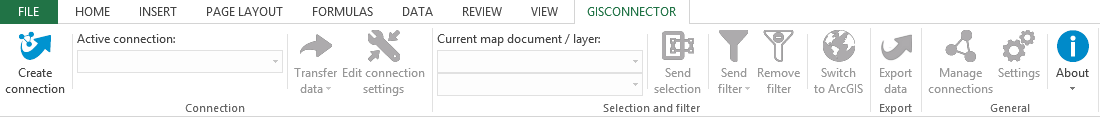
-
In case this occurs please proceed as follows:
Windows/Start → All programs → GI Geolabs GmbH → "GISconnector for Excel"
-
When the GISconnector for Excel has started, the GISconnector-Icon
 in white will appear in the system tray again.
in white will appear in the system tray again.
After launching the application the buttons of both Add-Ins in ArcGIS and Excel become active. You will recognise that the buttons  "Create connection",
"Create connection",  "Export data",
"Export data",  "Manage connections",
"Manage connections",  "Settings",
"Settings",  "Help" and
"Help" and  "About" turned blue.
"About" turned blue.
ArcGIS Add-In:
Excel Add-In:
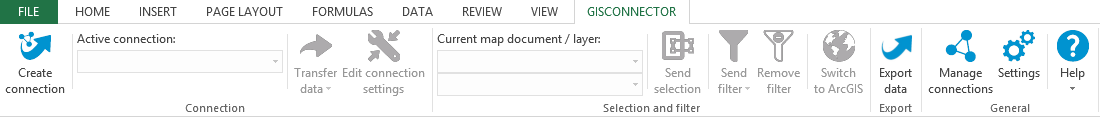
-
The functions of the GISconnector are based on a connection between an ArcGIS data set (Feature Class or Table) and a data table in Excel on the basis of a key column. This key column (GCEX_ID) is not write-protected and can therefore be changed by the user. In order to ensure a correct operation of the GISconnector no manual alterations should be made in the primary key column. The primary key column is managed entirely and solely by GISconnector.
General hints:
-
In general all cells of one Excel column must have the same data format to enable correct operation of the GISconnector for Excel.
(E.g. if one part of the cells of a column is formatted as ‘Text’ and another part is formatted as ‘General’ an error message will result.)
-
Please note the following instructions for Performance optimization if you are working with files that contain more than 10,000 data sets.