Expert mode
If the Expert mode is activated two additional configuration options are available.
4. In the Expert mode you can define the scope of the column export.
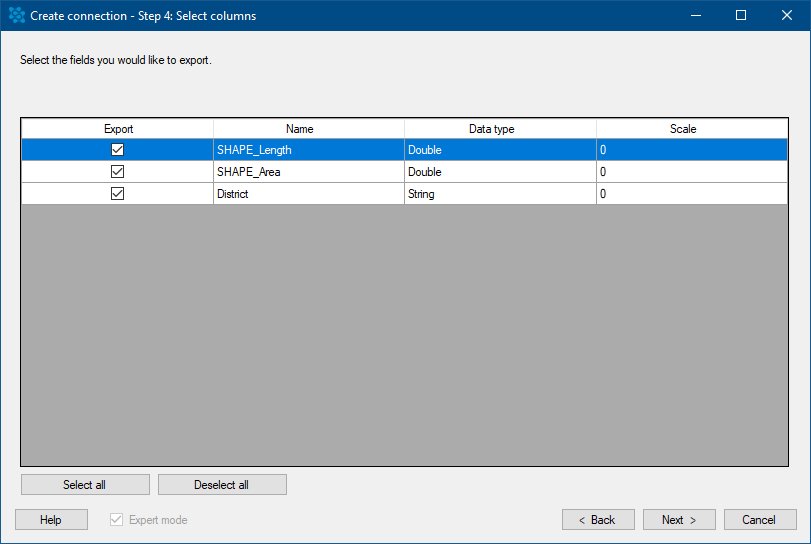
Press "Next >".
5. Also the transfer parameters can be defined. These can also be modified later in the dialogue  "Edit connection" in the tab "Options". With these settings you can control the behaviour of the GISconnector for Excel regarding the creation and deletion of columns and rows as well as the administration of the GCEX_IDs; separately for both transfer directions.
"Edit connection" in the tab "Options". With these settings you can control the behaviour of the GISconnector for Excel regarding the creation and deletion of columns and rows as well as the administration of the GCEX_IDs; separately for both transfer directions.
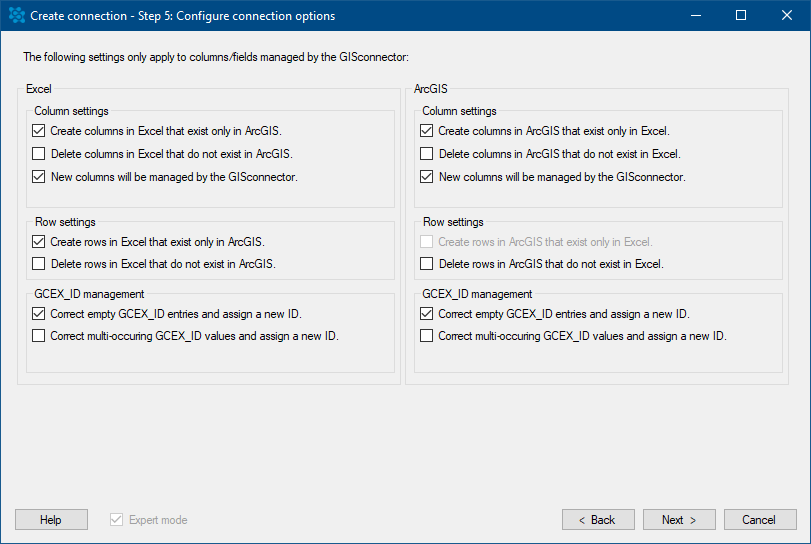
Press "Next >".