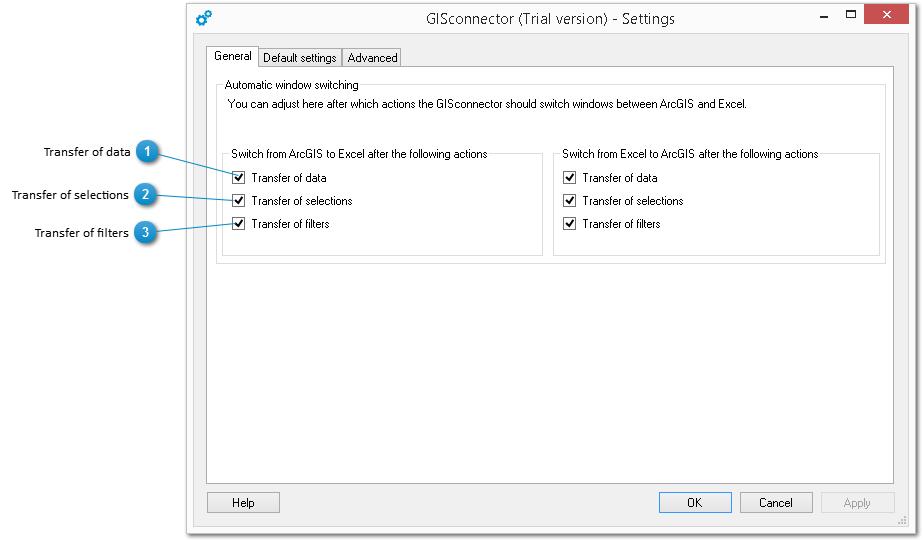Tab "General"
The GISconnector for Excel can be configured such that it switches from one program window to another after a specific action. This can be separately configured for each function and for each transfer direction. If you are working with two screens and use this function, the window of the other program, respectively, is activated after the action. After the installation of the GISconnector for Excel, the automatic window switching for all functions and both transfer directions is activated.