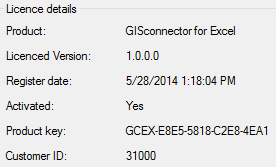Dialogue Licensing
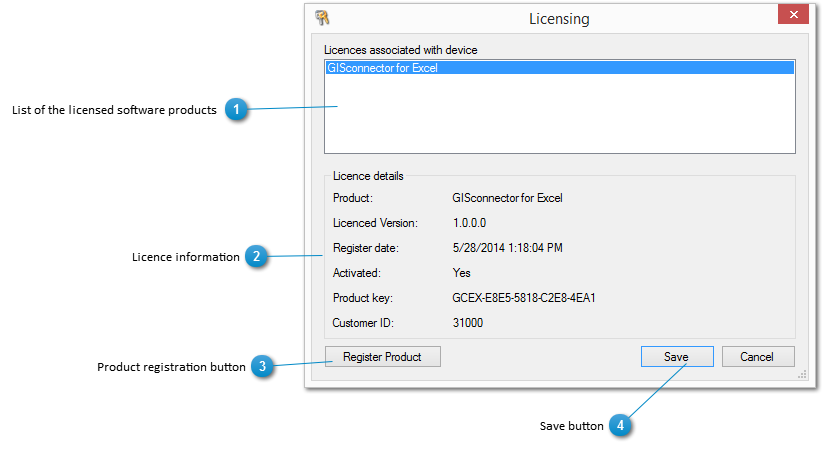
|
This button opens the window for Product registration
|
|
Saves the product registration information and closes the "Licensing" dialogue. After saving, the licence file must be exported / saved (see dialogue Licence management).
|